I’ve been putzing around in Blender for a while but of course, it’s hard to get good at anything without practice. So, I decided to go out and find a few tutorials on the web to lead me through some basic exercises and really help me find the buttons.
I found this great series by the Blender Guru on YouTube (with a name like that, how could we go wrong?) and I love the donut tutorial, because it really helped me subvert my Maya instincts into usable Blender skills.


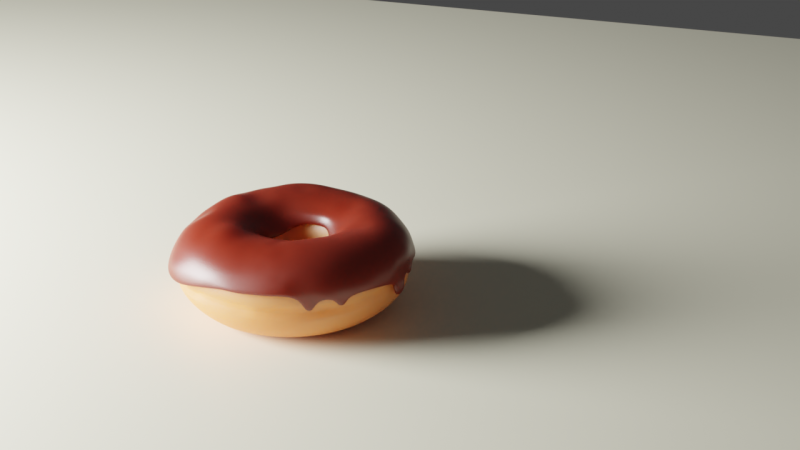


I’m happy to say, I’ve been getting tangible results, and! I found corresponding hotkeys for specific functions that I was otherwise struggling to locate. Thank you Blender Guru!
Weekend update: Got further into the tutorials, and started making sense of texturing and look-dev.

